Essential Features of the Best Small Business Accounting Software
Essential Features of the Best Small Business Accounting Software
For small businesses, choosing the right accounting software is crucial for managing finances efficiently and supporting business growth. The right software not only simplifies financial tasks but also helps in making informed decisions. In this blog post, we will explore the essential features of the best small business accounting software and how these features can benefit your business.
Why Small Businesses Need Accounting Software
Small businesses often operate on tight budgets and limited resources. Manual accounting can be time-consuming and prone to errors. Accounting software automates many of these processes, saving time and reducing mistakes. Additionally, it provides valuable insights into the financial health of your business, enabling better decision-making.
Essential Features to Look For
User-Friendly Interface
A user-friendly interface is crucial for small business accounting software. It should be intuitive and easy to navigate, even for users without an accounting background. A well-designed interface reduces the learning curve and increases productivity.
Comprehensive Financial Management
The software should offer comprehensive financial management features, including invoicing, expense tracking, payroll processing, and tax preparation. These features help in managing all financial aspects of your business from one platform.
Real-Time Financial Reporting
Real-time financial reporting provides up-to-date information on your business’s financial status. Look for software that allows you to generate detailed reports on income, expenses, cash flow, and other key metrics. This feature helps in making informed decisions quickly.
Scalability
As your business grows, your accounting needs will change. The best small business accounting software should be scalable, allowing you to add more features and users as needed. This ensures that the software can grow with your business.
Integration Capabilities
Integration capabilities allow your accounting software to connect seamlessly with other tools you use, such as CRM systems, payment gateways, and inventory management systems. This creates a unified workflow and enhances overall business efficiency.
Security
Security is paramount when it comes to financial data. Ensure that the software you choose has robust security measures, including data encryption, secure cloud storage, and regular backups. This protects your data from unauthorized access and ensures compliance with regulatory standards.
Automation Features
Automation features save time and reduce errors. Look for software that offers automated invoicing, payroll processing, expense tracking, and financial reporting. Automation streamlines repetitive tasks, allowing you to focus on strategic business activities.
Customer Support
Reliable customer support is essential for resolving any issues you may encounter with the software. Choose a provider that offers comprehensive support through various channels, including phone, email, and live chat.
Multi-User Access
Multi-user access allows multiple team members to use the software simultaneously. This is particularly useful for small businesses with several employees handling different aspects of the business finances. Look for software that offers role-based permissions to control access levels.
Cost-Effectiveness
Small businesses need to manage their budgets carefully. Look for software that offers good value for money with transparent pricing and no hidden costs. Some providers offer flexible pricing plans that can be tailored to your business needs.
Recommended Software for Small Businesses
One highly recommended solution for small businesses is Zhaap Business Solution. It offers a comprehensive suite of features designed to streamline your business operations and enhance efficiency. Zhaap Business Solution is known for its user-friendly interface, robust security measures, and excellent customer support.
Implementing Effective Account Management
Here are some steps to implement effective account management in your small business:
- Set Clear Financial Goals
Define what you want to achieve with your finances. Whether it’s increasing revenue, reducing expenses, or improving cash flow, having clear goals will guide your accounting efforts.
- Choose the Right Software
Invest in reliable accounting software that meets your business needs. Ensure it has the features, scalability, and security you require.
- Automate Processes
Automate as many accounting processes as possible to save time and reduce errors. Automation can include invoicing, payroll, expense tracking, and financial reporting.
- Regularly Review Financial Statements
Make it a habit to review your financial statements regularly. This practice helps you stay on top of your finances and make timely decisions.
- Train Your Team
Ensure that your team is well-trained on how to use the accounting software and understand basic accounting principles. Proper training enhances efficiency and accuracy.
Conclusion
Selecting the best small business accounting software involves looking for features that enhance efficiency, ensure accuracy, and support growth. By focusing on the key features outlined in this article, you can make an informed decision that will benefit your business in the long run. For more information on choosing the right software, you can also check out this guide on small business accounting software.
Invest in effective account management today and take control of your business’s financial future with Zhaap Business Solution.
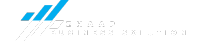
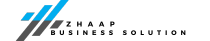

Leave a Reply